Introduction
A Microsoft email account (Outlook, hotmail, etc) is great for email and its gives us many other features … Microsoft provide a free reduced version (about 5Gb), for extras you have to pay a subscription (or your employer or college)
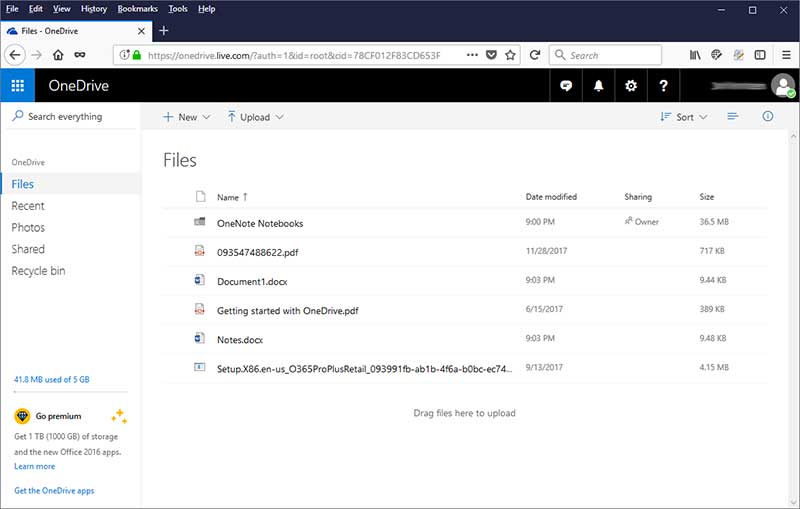
One of the features is OneDrive, an area of online (cloud) storage for our files. This also gives us Microsoft Word, Excel and Powerpoint. These are the most used office software, and they let you create:
- Word
- letters, reports, document templates, simple invoices or basic brochures, etc
- Excel
- spreadsheets for numerical or tabular data (simple database), from accounts to telephone directories
- Powerpoint
- presenting information on slides, like holiday snaps on a projector!
Learning the essentials of how these work prepares you for the majority of today’s office work. Once you understand one, you will understand them all. The basics are the same, though there will be minor differences in how to do some things