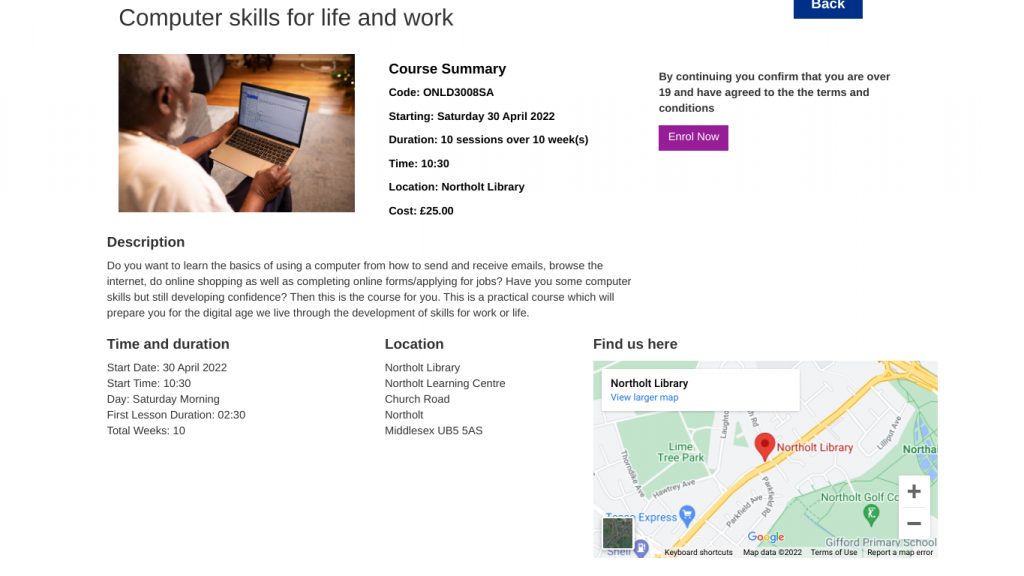Introduction
This course is part of our Ealing classes programme – you must be enrolled with Ealing to participate
Sometimes called a beginners plus course, this course will suit people who want to improve their computer skills and prepare for computer use in the workplace
We develop the skills learnt in the previous courses to those you could need at work and in life. You will quickly cover some internet essentials before developing your digital skills with common office tools such as word processing, spreadsheets and presentations.
- Email, setting up, sending and receiving
- Video meetings (Zoom)
- Online Office tools
- word processing
- spreadsheets
- presentations
- managing files & documents
Computer skills for life and work
Learn Ealing enrolment pageCode: ONLD3008SA
Starting: Saturday 30 April 2022
Duration: 10 sessions over 11 weeks
Time: 10:30 – 1pm
Location: Northolt library (Bengarth Rd)
Cost: £25.00
NOTES
A very important part of this (and other beginner) training is for you to do homework: the activities get you started but you need to practise them until you proficient and then apply your new skill by extending the activity yourself (ie. do things that are not on the activity sheet).
To use the internet successfully, you will need a mobile phone, preferably a modern smartphone.
Perhaps surprisingly, you will also need pen & paper! You are strongly recommended to keep a notebook and write your own notes, you will discover things that are not on our summary sheets.
Activities
Activities are things you should do. They could be an exercises or something to read or watch. We might do them in class, or as homework.
They are designed to help you learn and to practice the skills.
Today’s Topics
#6 This week
- course admin
- ILPs
- Revision
- More email
- Shopping
We’ve Done
- Course intro, forms & surveys, registering, private browsing, basic skills
- Web links, Searching, Tabs
- Forms, bookmarks, search, maps & travel
- Social media, Passwords
- Forums, Commenting, Newsletters, email
Planner
| Session | Content |
| 1 | Introductions & admin Getting started & the Internet Forms, registering, passwords |
| 2 | Course admin Web links, Tabs, Bookmarks |
| 3 | |
| 4 | Social media, Shopping |
| 5 | |
| HOL | Half term holiday (optional) |
| 6 | |
| 7 | |
| 8 | Office skills – wp / Office skills – ps (optional) |
| 9 | Office skills – ss / Office skills – fm (optional) |
| 10 | Video conferencing , Revision |
| 10 END | End of course admin |
Note: subjects can be changed to different weeks and sometimes we will spend extra time on something important#
There may be changes to the schedule according to the class needs.
Basic Skills
Web pages, Links and navigation
Searching, Tabs and Bookmarks
- X Tabs
- X Searching
- X Bookmarks
- Maps & Travel
Forms & Registering (logging in) & Passwords
- Forms
- Registering on Websites
- Logins & passwords
- Making Passwords
- X Registering (Springstep)
Zoom online conferencing
Socialising online
- Look at the Springstep Twitter page
- See our Twitter feed (avoid Twitter registration)
- X Social Media
- Forums
- Newsletters
- on websites (comments)
Shopping
Office Skills
Word processing (WP)
Spreadsheets (SS)
Presentation (PP)
File management(FM)