In addition to the basic letter and number keys, there are a few important extras
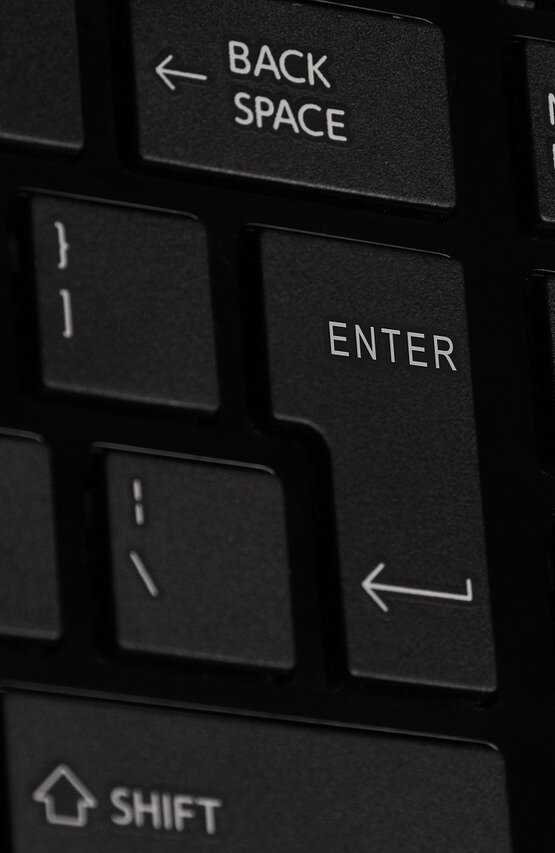
CARRIAGE RETURN (ENTER)
- creates new paragraphs (lines) when typing
- sends YES command
- use with care!
- can automatically submit forms online
BACKSPACE (“delete”)
- Backspace removes the last letter typed
- going left from the insertion point
- mistake?
- Simply use backspace until the mistake is removed
- Dont move the insertion point (mouse)
- Only backspace – then continue as before
- the DELETE key is different and best not used by beginners
SHIFT (capitals)
- These keys give us capital letters
- Hold one shift key whilst pressing the corresponding letter for a capital
- You can use either one, right or left
- normally, hold down the side opposite to the letter you want capital
SHIFT (specials)
- These keys give us the extras you see running along the top of some keys (eg ? & or @)
- Hold one shift key whilst pressing the corresponding letter for the special character
CONTROL (Ctrl)
- many uses
- hold down with + or – to zoom the browser in and out
ESCAPE (Esc)
- sends NO command (to dialogue boxes, OK/Cancel, Yes/No, etc)
- removes many pop-ups