This exercise looks at how to set up a login to the UK’s NHS online services.
To find out what services you can access using the NHS login, look at this page https://www.nhs.uk/nhs-services/online-services/nhs-log-in/websites-and-apps-you-can-access-with-nhs-login/
You can find the NHS login page here https://www.nhs.uk/nhs-services/online-services/nhs-log-in/
Or Google NHS login
You will need a Mobile number & Email address to start
Setting Up a Login Account
These are the initial steps (taken directly from the 2021 NHS website) – the actual login process starts at 2
-
- What you will need to set up your account
https://access.login.nhs.uk/proofing/what-you-need
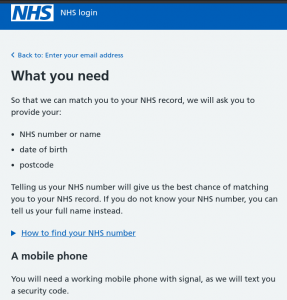
. - Use your email address to register
If you do not have an account registered, one will be created
Otherwise you will be directed to log in

. - Make an account using the email address you just entered
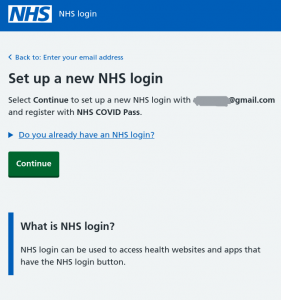
. - Create a password for your account
They tell you the minimum your password must include (8 letters and one must be a capital)
Find out about making passwords here

- What you will need to set up your account